Resource Information: Haulage
You can create resources when either the Cross Tab or Resource Bar Chart views are active.
The haulage characteristics of a resource are defined on the Haulage page of the Resource Information form.
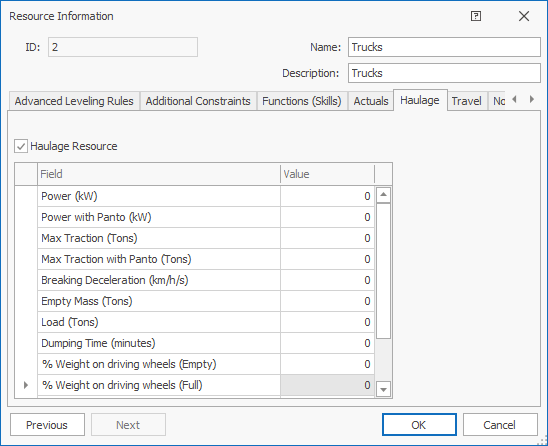
| Field | Description |
|---|---|
| Haulage Resource | This check box must be checked to identify a resource as a haulage type. The remaining fields is used by the haulage algorithm to estimate the cycle time of the resource on a specific haulage route. |
| Power | the maximum power in kW that the truck engine can produce |
| Power with Panto | the maximum power in kW that the truck engine can produce on road sections served by a pantograph line |
| Max Traction | the maximum traction in Tons that the truck can produce at its wheels |
| Max Traction with Panto | the maximum traction in Tons that the truck can produce at its wheels when connected by pantograph |
| Braking Deceleration | the average rate of deceleration (km/h/s) that the brakes can apply to the truck |
| Empty Mass | the mass in Tons of the truck without load |
| Load | the maximum load the truck can haul in Tons. This value excludes the empty mass of the truck. |
| Dumping time | the duration of the dumping process in minutes |
| % Weight on Driving Wheels (Empty) | the weight distribution on the driving wheels when the truck is empty |
| % Weight on Driving Wheels (Full) | the weight distribution on the driving wheels when the truck is empty |
| Previous | Click to display the Resource Information screen of the resource before this one - the resource listed in the Resource Table above the one you are currently displaying. |
| Next | Click to display the Resource Information screen of the resource after this one - the resource listed in the Resource Table below the one you are currently displaying. |
| OK | Click to save your changes and close the screen. |
| Cancel | Click to lose the changes you made and close the screen. |

|
Click to display the help for this screen. |
Related topics and activities

