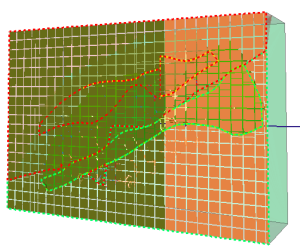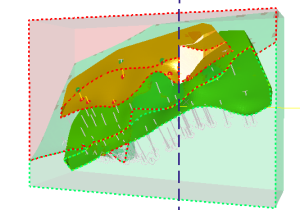Model Faults
Note: This topic relates to Dynamic Modelling.
Fault blocks help model the geology of an area by defining regions separated by faults. They indicate the relative movement (upthrow, downthrow, lateral shift and so on) and are a useful parameter to support a resource modelling campaign. This is because they can compartmentalize deposits and impact the continuity of ore bodies. It can be insightful to understand the reserves or resources within a fault block.
Fault blocks are generated within the specified modelling extents.
The Dynamic Modelling framework lets you create initial fault blocks using a dedicated Fault Blocks workflow task. These blocks can be used to parameterize your output model, in addition to (or instead) of domain task structure coding. For example, fault block coding is automatically included in an output model by default, for example, in the following output model, two fault blocks were created in the modelling domain:
Once a fault wireframe has been generated, and separately, you can integrate that fault data with the implicit modelling tools that support your domain task. For example, in the image below, two domain task shear zones were generated by a domain task, with the upper zone modelled with fault data specified in the Create Vein Surface task (fault intersection shown as a blue dashed line).
Note: Generated fault block objects are supported by a dedicated Dynamic Modelling Properties control bar.
Create Fault Blocks
Like other domain tasks, fault blocks are modelled using an existing implicit modelling task; Model Faults. Once a fault model has been configured and run successfully, it can be re-run alongside the other Dynamic Modelling workflow tasks. Making adjustments to the fault generation model settings later is straightforward using the associated task's Settings  icon.
icon.
Only one faults object can be associated with a workflow, but that fault model can be as simple or complex as required. For example a single fault model could span multiple workflow modelling scenarios and specified as a workflow item in any where that data is appropriate.
You can create a new fault network or adjust an existing one using the Create Faults task, or load an existing faults data file and choose to use it in your workflow; or a combination of the above.
To create a new fault block task for the current dynamic modelling workflow:
-
Display the Dynamic Modelling Framework framework.
-
Add a block model task to the workflow and (optionally) one or more domain tasks.
-
Using the Dynamic Modelling Ribbon, Click Add Task >> Fault Blocks.
-
Expand the Select faults wireframes list and do one of the following:
-
Select a loaded faults data object to integrate within the workflow or;
-
Select Create new faults wireframes to display the Create Faults modelling task and configure and generate a new faults data object. See Model Faults.
A Fault Blocks workflow item appears, and a FAULTBLOCK item appears in the Outputs section, for example:
-
-
If required, edit the settings
 of domain tasks to include the new fault data (if the modelling tool supports faulting).
of domain tasks to include the new fault data (if the modelling tool supports faulting). -
Re-run all workflow tasks to make sure the results are as you expect.
-
Review the Volume over Time report to check the impact of modelling changes on output volumes if required.
-
Save your project.
Related topics and activities