|
|
Haul Truck Classes
To access these functions:
-
Activate the Schedule ribbon and select Setup | Haul Trucks
-
Activate the Schedule ribbon and select Data Settings. Select any haul truck item on the left.
-
In the Update Schedule dialog, enable the Haul Trucks option and click the browse button.
The Haul Trucks panels are used to add, edit and delete haul truck classes and their associated parameters, including performance settings.
Haulage trucks have a capacity per truck, as well as controlling the utilization trucks can be enabled to be used with selected loaders. Performance is used to control the truck speeds on different gradients. Performance can be defined as either a linear speed or via rimpull and retardation.
Trucks and machinery are displayed in the machines control bar and can be shown per unit or per fleet (in the case of multiple units of the same type)
More Information
Press <F1> in any screen to show context-sensitive help, or use the Table of Contents on the left to refer to a particular topic.
Alternatively, select a link below:
 General
Haul Truck settings: define Machine class parameters and
symbol display options. More...
General
Haul Truck settings: define Machine class parameters and
symbol display options. More... Performance
settings (loaders only): set up auto scheduler
rules that will apply only to the selected loader class: More...
Performance
settings (loaders only): set up auto scheduler
rules that will apply only to the selected loader class: More...
Existing Haul Trucks
Previously defined machine classes appear in the menu system on
the left and will either be of a Loader
or General type, e.g.:
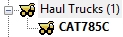
Select a haul truck to show its properties on the right.

Adding a New Haul Truck
- In the menu system on the left, right click the Haul Trucks top-level icon and select Add.
- A new haultruck will appear in the list, e.g.:
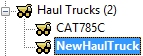
- Select the Haul Truck to edit its properties, including its default name.
Deleting a Machine Class or Machine Type
-
Right-click an existing item in the menu on the left and click Delete.


